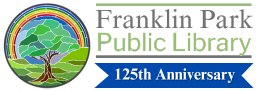Library Hours:
- Mon – Wed:9 AM – 9 PM
- Thur – Fri:9 AM – 7 PM
- Sat:9 AM – 4 PM
- Sun:Closed
Hoopla
Thousands of movies, TV shows, music albums, audiobooks, ebooks, and comics are available through hoopla – all you need is your Franklin Park Library Card! Download the free hoopla app on your Android or iOS device or visit hoopladigital.com to begin enjoying titles from major Hollywood studios and record companies on your smartphone, tablet or computer.
Franklin Park Library Card holders can borrow 20 titles each month.
- Video lends for 72 hours.
- Music lends for 7 days.
- Audiobooks lend for 21 days.
- eBooks and Comics lend for 21 days.
There’s no waiting to borrow, and the automatic return feature eliminates late fees. Once you borrow a title on one device, it is automatically available via all devices with the hoopla app and via your PC web browser. Stream your downloads immediately or download to view later. Access your borrowed titles as often as you want during the lending period, and return borrowed titles whenever you want.
Get Started
- Have a mobile device? Get the free app:
- Register for an account by visiting hoopladigital.com or using the hoopla app on your device and tapping on Sign Up. Choose Next and choose your library (Franklin Park).
- Then fill in your library card number and PIN (it’s changeme, if you’ve never changed it), your email address, and create a password.
- Once your account is created, sign in at hoopladigital.com or via the app. Easily browse titles under Music, Movies, Television, Audiobooks, eBooks or Comics categories. Search for a specific title by clicking on the Search box and typing in your title/keyword.
- To borrow an item, click/tap on the item and then the Borrow button. Borrowed titles can be found under My Titles. View/listen as much as you want, and items will be automatically returned when your lending period is over.
Need Help?
- Visit hoopladigital.com and click the Help link at the bottom of the page.
Questions?
Visit or call the Info Desk at 847-455-6016 ext. 3, or email ask@fppld.org.